This post is part 7 in the series Deploying Piranha CMS to Azure.
In order for your Azure App Service to securely access your Azure Storage Account, you'll need to assign your App Service to the appropriate role within your Storage Account. Assigning Storage Account roles effectively allow you to manage access to your Azure Storage Account from other Azure resources.
Assign Storage Account Roles
To begin the process of assigning your Azure App Service to an Azure Storage Account role, launch the Azure portal at portal.azure.com and navigate to your Storage account (Dashboard > Resource group > Storage account). In your Storage Account, select the Access Control (IAM) option in the left navigation pane, then click the Add button near the top of the Access Control (IAM) panel. In the popover that appears, select the Add role assignment option.
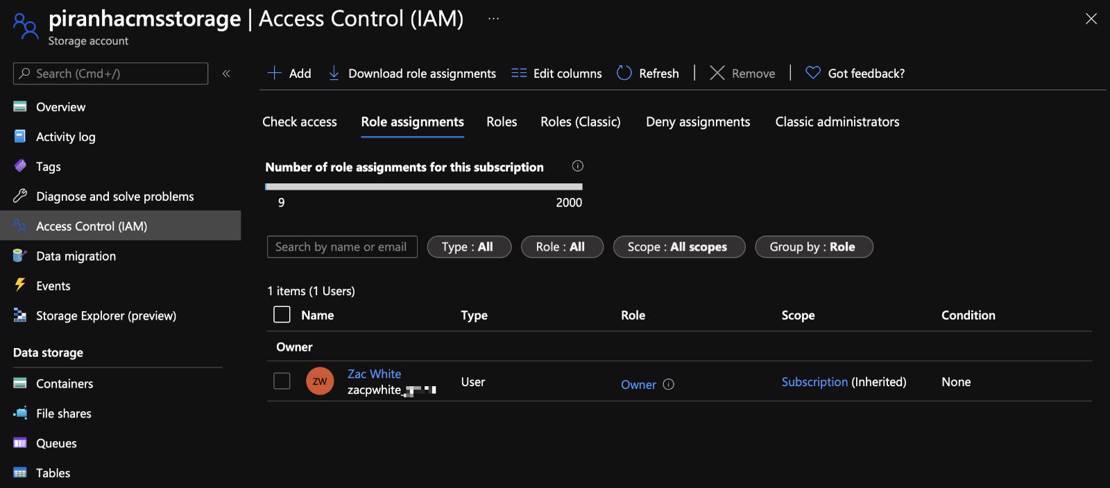
In the Add role assignment panel that appears on the right side of the page, select the following values in the corresponding select lists.
- Role - Select the Storage Blob Data Contributor option.
- Assign access to - Select the App Service option.
- Subscription - The Azure subscription where your App Service is configured.
After setting these options, the available App Services in your Azure subscription will be listed. Simply select the appropriate App Service from the list, then click the Save button.
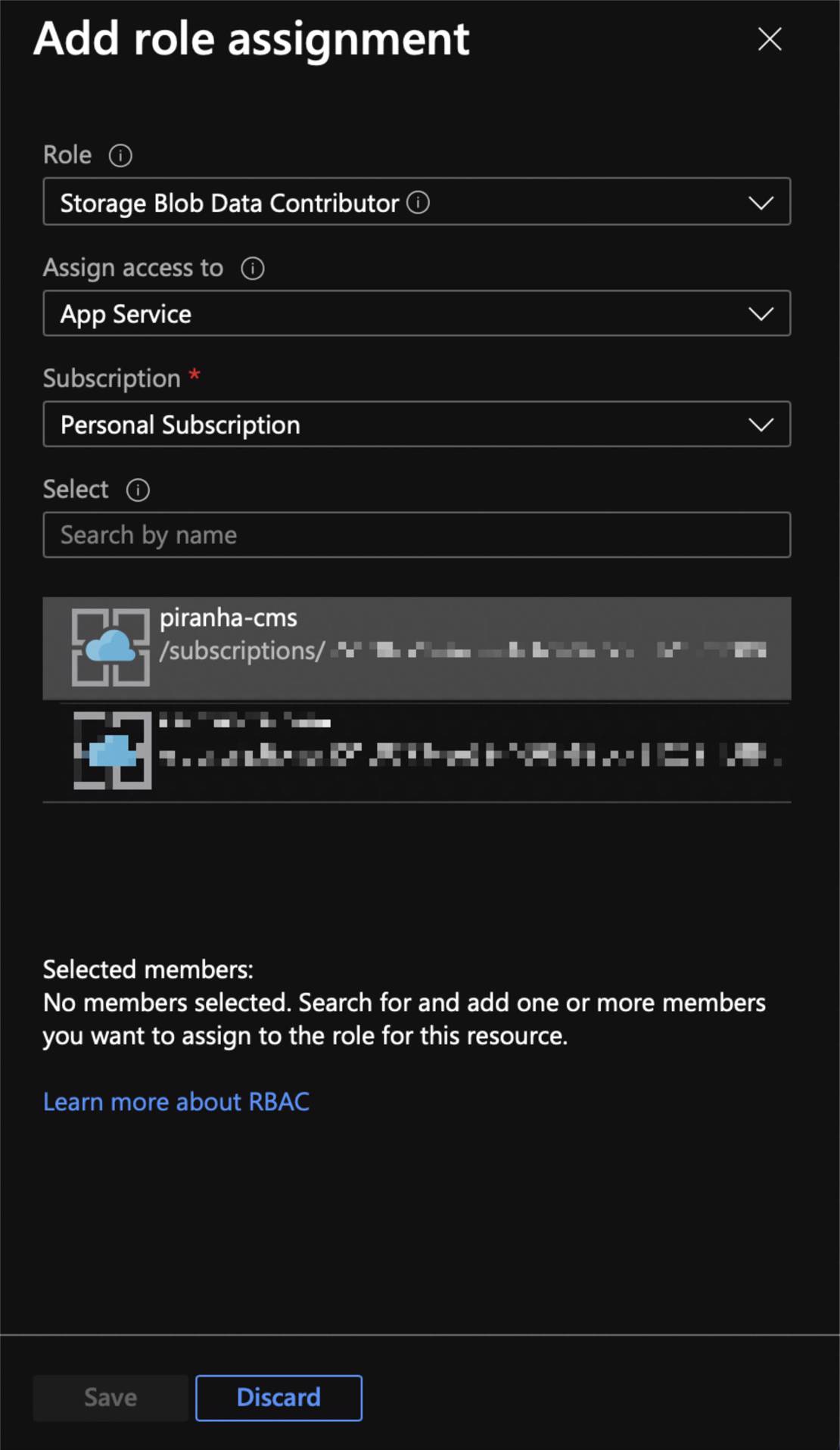
After saving the role assignment, the Access Control panel will reflect the changes by displaying your selected App Service under the Storage Blob Data Contributor role. Your Azure App Service will now be able to securely store and retrieve objects from your Azure Storage Account.
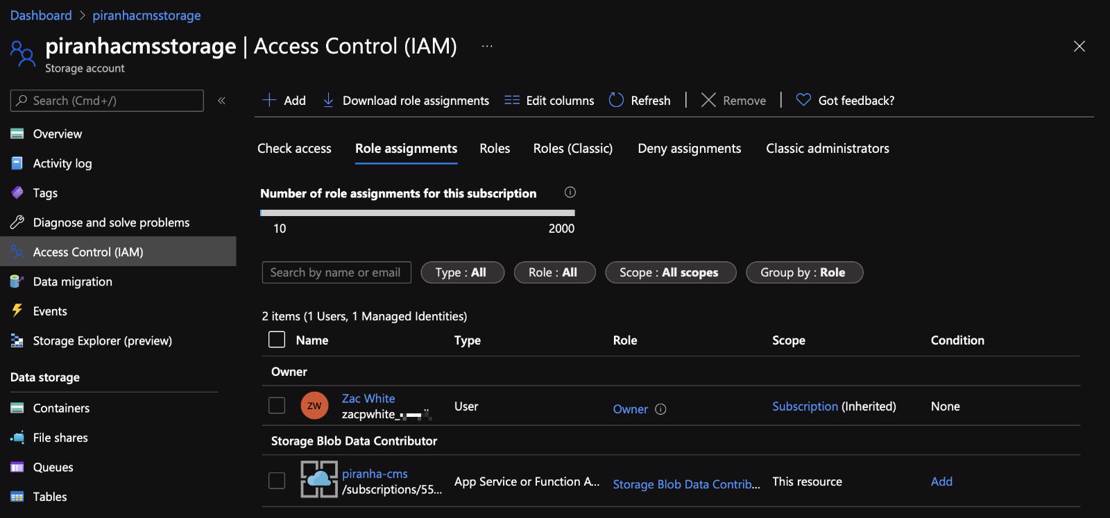
Up next:

Part 8: Configuring Azure App Service Connection Strings
In order to enable your Piranha CMS instance to communicate with your Azure SQL Server and Azure Storage Account, you'll need to configure the connection strings in your Azure App Service accordingly. This process will involve editing the name of your Azu... Read more
#azure #piranha-cms #app-service #cms #blob-storage #piranha #storage-account #sql #tutorial