This series of tutorials outlines the process of deploying Piranha CMS to an Azure App Service using GitHub Actions. The Azure App Service you'll create in this tutorial features an Azure SQL Server instance and an Azure Blob Storage account. To ease the deployment process, I took the approach of configuring Piranha on my local machine, then deploying to Azure before running through the first-time setup process. At the time of this writing, I'm using .NET SDK 5.0.3 and Piranha CMS 9.1.
Table of Contents

Part 1: Getting Started with Piranha CMS
In order to follow this tutorial that outlines how to deploy Piranha CMS to Azure, you'll need to meet the following prerequisites. Each of these resources are free or free to try for a limited time. If you simply want to run Piranha locally, install the ... Read more
#dotnet #azure #piranha-cms #cms #github #piranha #tutorial #vscode #git
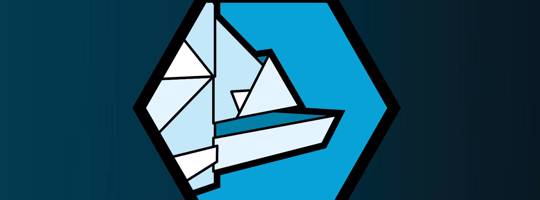
Part 2: Installing Piranha CMS Locally
Piranha CMS is an open-source .NET 5 CMS designed by developers for developers. This means that Piranha can be setup locally by installing the official templates and using the standard dotnet new command. To install Piranha CMS templates, run the followin... Read more

Part 3: Configuring Piranha CMS for Azure
In order to run a Piranha CMS instance on Azure, some configuration of your new site is necessary. These configuration changes include setting connection strings for Azure SQL Server and Azure Blob Storage. In order to correctly update your Piranha CMS co... Read more
#dotnet #azure #piranha-cms #cms #blob-storage #github #piranha #sql #tutorial #vscode #git

Part 4: Creating an Azure App Service
The next step in the process involves creating an Azure app service to run your Piranha CMS instance. An Azure App service is essentially the Azure resource that will directly serve your Piranha CMS site files and will enable you to configure custom domai... Read more

Part 5: Configuring an Azure App Service Identity
In order for your Azure App Service to interact with other resources across your Azure subscription, you'll need to enable system Identity in your App Service. This system assigned identity will be managed by Azure and is necessary to enable your Azure re... Read more

Part 6: Creating an Azure Storage Account
In order to use Azure Blob Storage, you'll first need to create an Azure Storage Account. An Azure Storage Account enables your Azure App Service, and other Azure resources, to securely store and retrieve various types of data. This account will effective... Read more
#azure #piranha-cms #cms #blob-storage #piranha #storage-account #tutorial

Part 7: Assigning Azure Storage Account Roles
In order for your Azure App Service to securely access your Azure Storage Account, you'll need to assign your App Service to the appropriate role within your Storage Account. Assigning Storage Account roles effectively allow you to manage access to your A... Read more
#azure #piranha-cms #app-service #cms #blob-storage #piranha #storage-account #tutorial #identity

Part 8: Configuring Azure App Service Connection Strings
In order to enable your Piranha CMS instance to communicate with your Azure SQL Server and Azure Storage Account, you'll need to configure the connection strings in your Azure App Service accordingly. This process will involve editing the name of your Azu... Read more
#azure #piranha-cms #app-service #cms #blob-storage #piranha #storage-account #sql #tutorial

Part 9: Deploying Piranha CMS to Azure using GitHub Actions
Now that your Azure App Service, Azure SQL Server instance, and Azure Storage Account have all been configured to work with Piranha CMS, you are finally ready to deploy your project to Azure using GitHub Actions. At the end of this tutorial, you'll have a... Read more
#dotnet #azure #piranha-cms #app-service #cms #blob-storage #github #piranha #storage-account #sql #tutorial #vscode #git